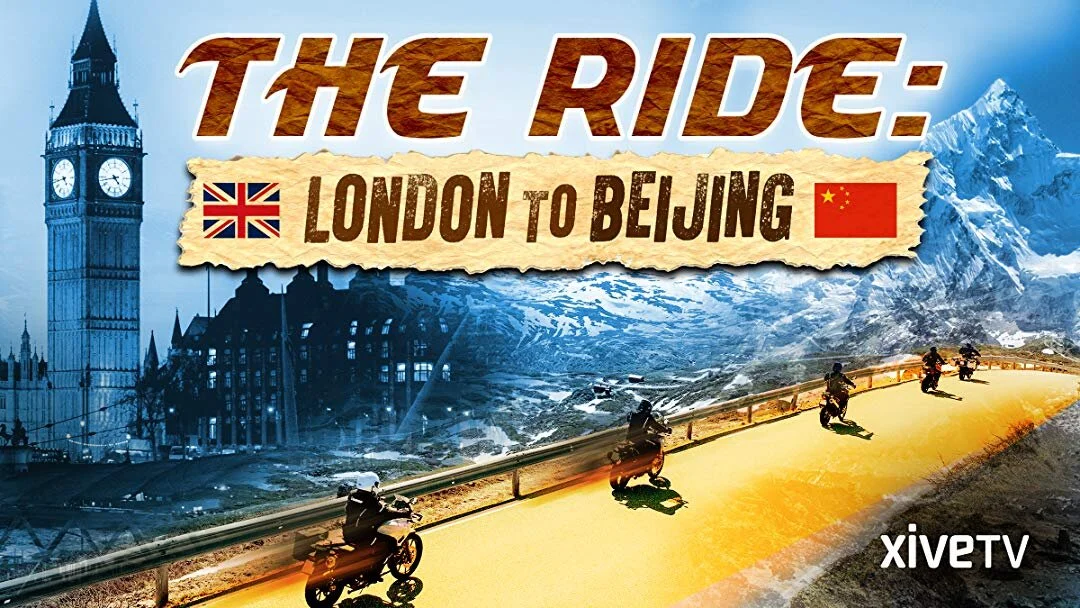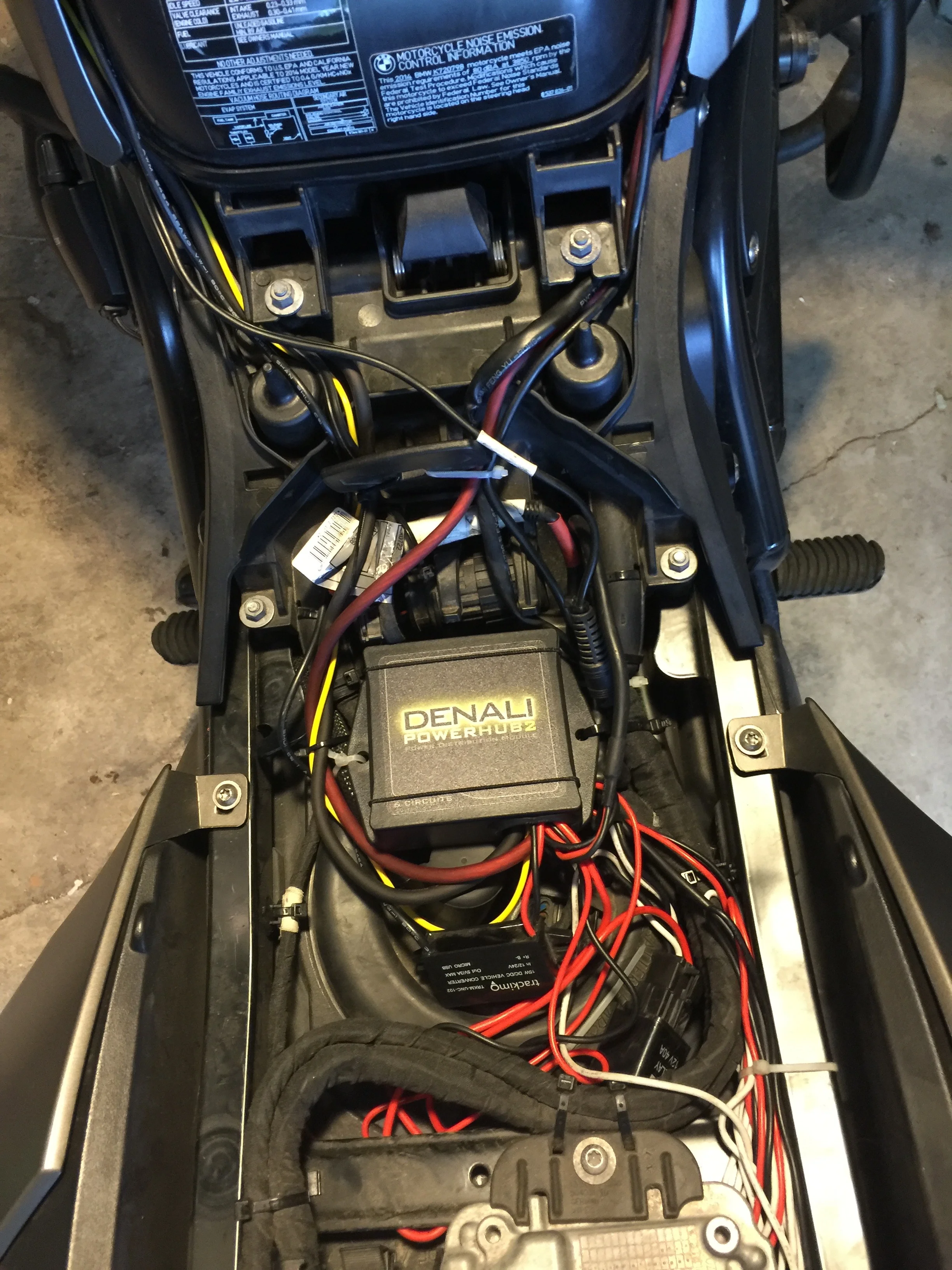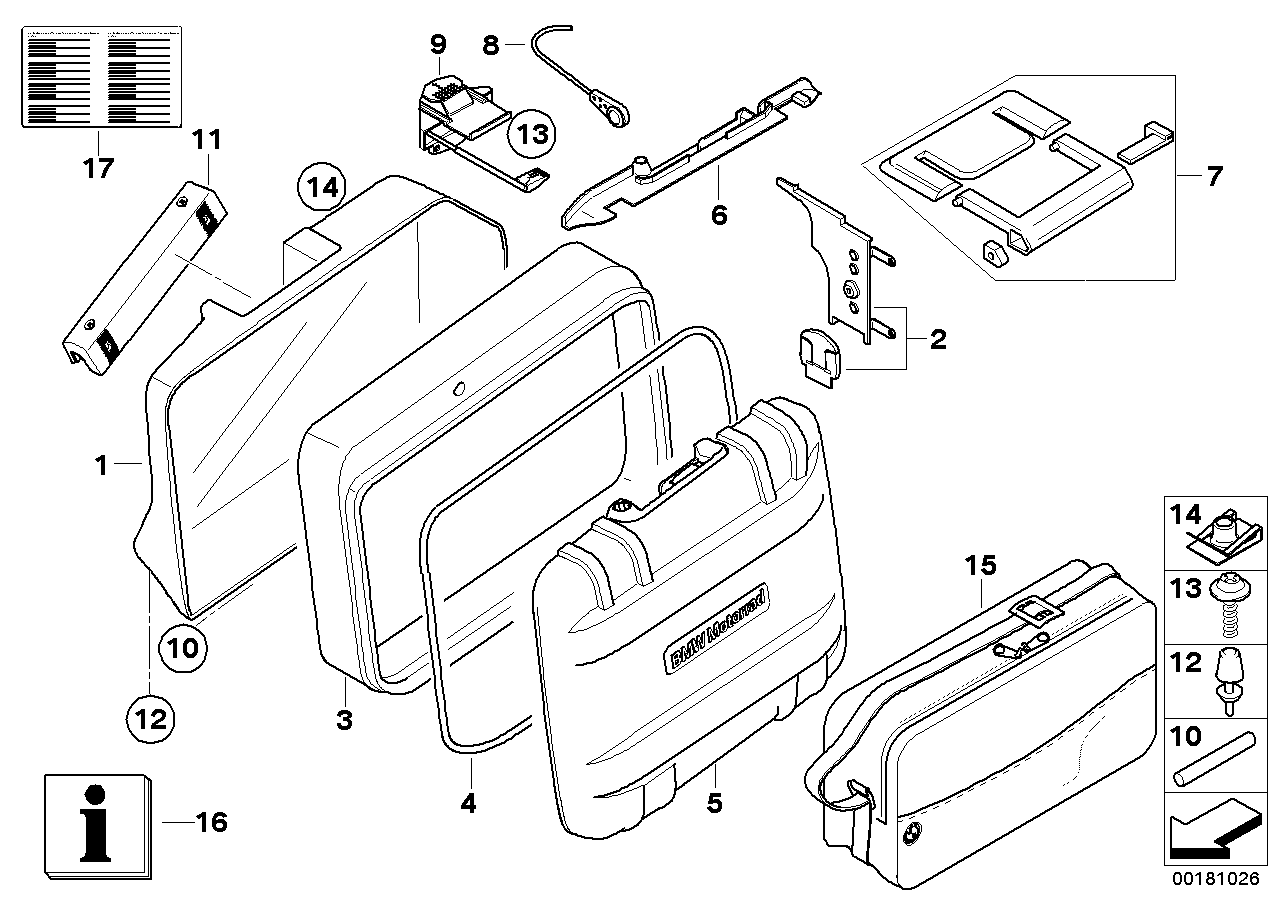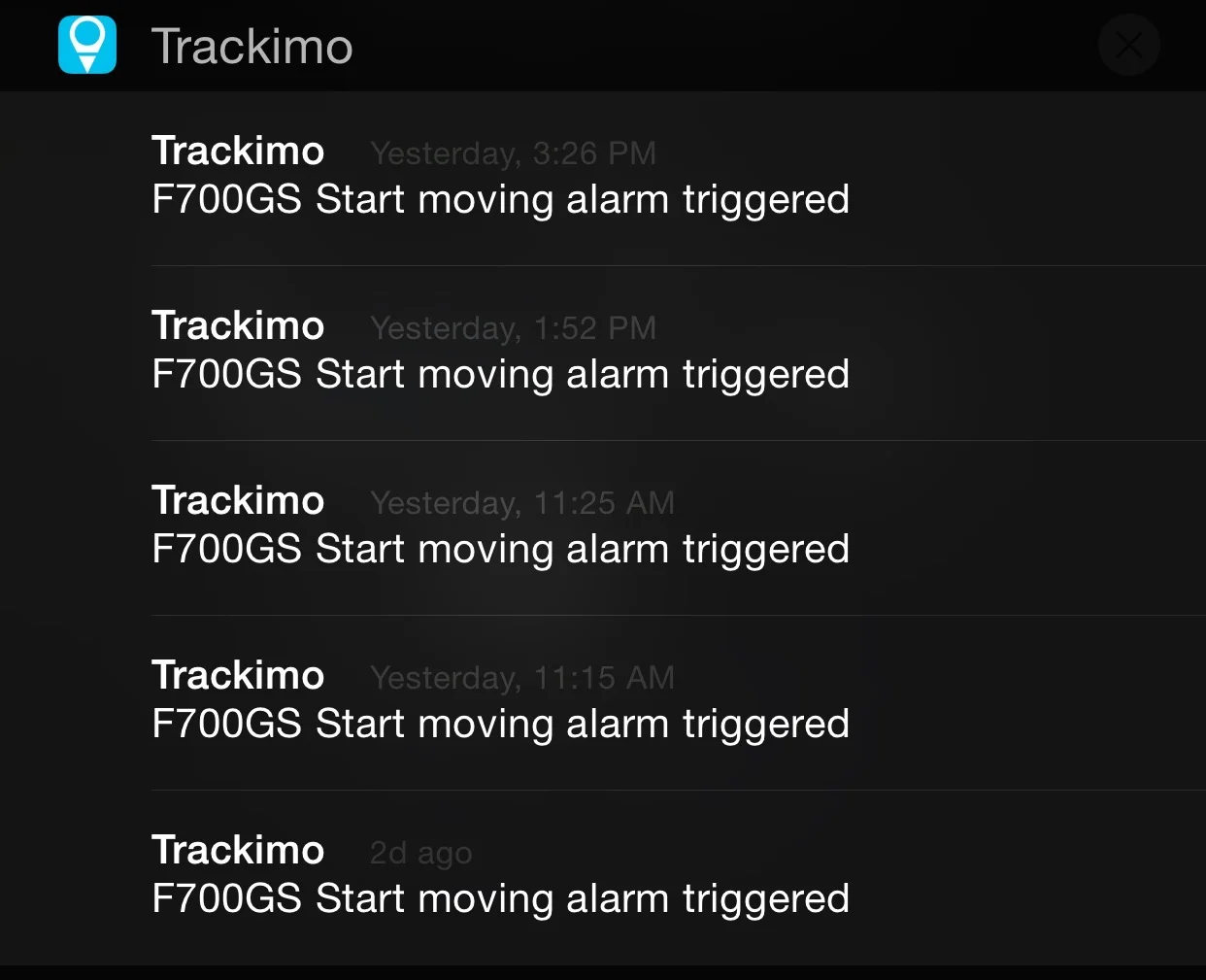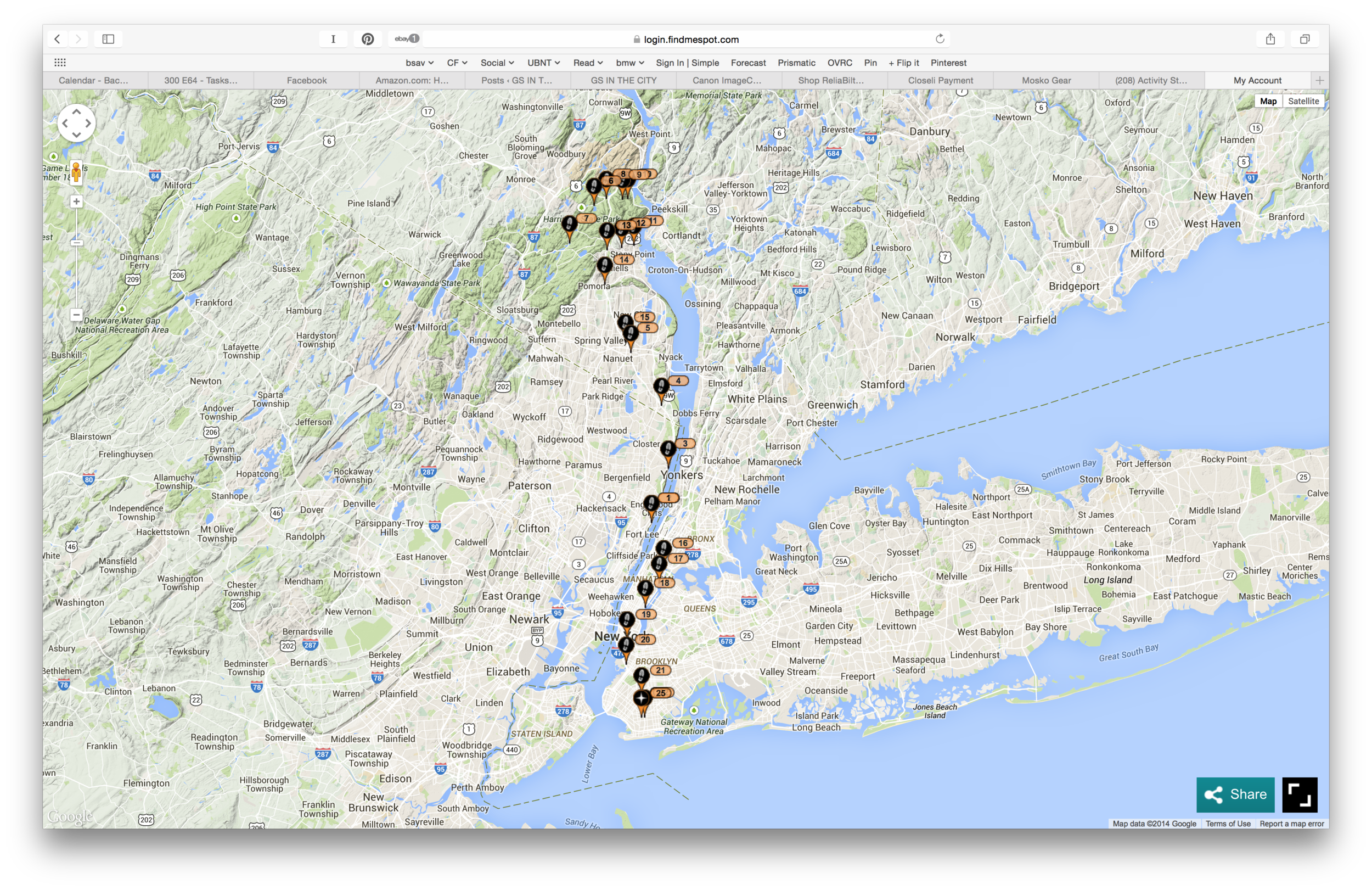Galileo - GPS Replacement App
/I decided to give up my BMW NAV a while ago, and just use phone based apps. I was frustrated with how slowly the BMW NAV advanced. the NAV 6 was such a minor upgrade over the NAV 5, it was disappointing. I removed the BMW NAV from my bike, and instead installed a Quadlock mount on the same GPS bar (using the quadlock mirror mount - perfect fit). Having the phone in the same spot as where the NAV used to be made it really usable as a replacement. I used REVER and Waze on my iPhone and it worked pretty well. The thing is, the BMW NAV was still more advanced when it came to tracks and waypoints.
I recently found Galileo, and I believe it's better at displaying tracks and waypoints than the BMW NAV is. I was never an expert on the BMW NAV, but I quickly became very familiar with this app. I'm hoping some advanced NAV users can chime in and let me know what the NAV still does better than this app.
Galileo Features:
Import full GPX files (seemingly without limits?)
Download offline maps by state
Search offline
Record your tracks
Follow Tracks
View waypoints with visible text on map
Navigate to waypoints, or just general navigation like any other app
Edit navigation routes with stops along the way
Create new bookmarks (waypoints) as you ride, with notes
Save bookmarks and tracks in to folders
Export folders as a GPX file or a shareable URL that is viewable in a web browser
Available for iOS and Android
I really got to put Galileo to the test during our recent adventure on the MABDR. Following the track was really easy, and the GPS reception worked perfectly for me. More importantly, the way it displayed the waypoints was super helpful. Where the NAV just shows an icon on the map, the app will show the icon AND the name of the waypoint. Maybe there is a way to get this done on the BMW or Garmin NAVs, and that would be great to know. This is super helpful when your waypoint is information, such as NO GAS FOR 60 MILES AFTER THIS STOP. As you ride, you glance down and see these waypoints with text. On that note, one of the disappointing features missing, when you import a GPX that you created in Garmin's Basecamp, Galileo does not import the waypoint icons at all. I ended up manually changing each waypoint icon manually within the app. It's fine, but would be nicer if it worked better with icon standards.
Overall, I was thrilled using this for 5 days in the wild. It never felt lacking at all. There is of course, always room for improvement, but as is, this is the best NAV killer i've seen. Let me know what you think about it.
Here is a link to the MABDR file that I've edited (I'm not sure how long the links last). You can click on the link and view it, and you can choose to download the GPX right from that link. You can then open that GPX on your phone and see all our waypoints and notes.
If you'd like to contribute data to the GPX file and share it back, check out this AdvRider post.
Here is a link to the User Manual.
Below you can see a quick video I made (terrible audio, sorry!), along with some screenshots from the app.
Galileo was kind enough to send our readers a few free vouchers for the app! They expire November 26th 2018, so hurry!
Play Store:
FX7D5RX7N0Q160LQ7LW7VWU
FDMGY48T5G105ME22PD94AB
ZWJ4G9JUQQ4S86K6D4GJ6GK
5E1SQ50SUMB98KF5BVZ7T9D
BZG9VAFLVLA3R1GVZF425E4
60QU8BFXEL9H4ZTYU9S4TC4
T0H30P4SL4DCD6Q16SP8L6X
YAEGCHTQNQDMZ5NT4NMKJPR
69VJHNPFGSMKE562HASF02V
6BXCNV8APWGRDSWV01AUS03
iOS AppStore:
RKW4XFLRWHW4
NN74KXHF6RRE
AYR3XE7N3LFN
KM37MTMMEHYW
KE7RP76WAX4A
MMJXM4PR6ARP
P3MAH4HX47MP
46RMHEEE4X9E
6933H7XMKKKW
H6W4R7KWE4P9