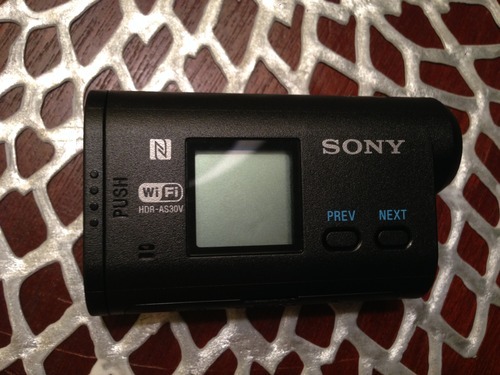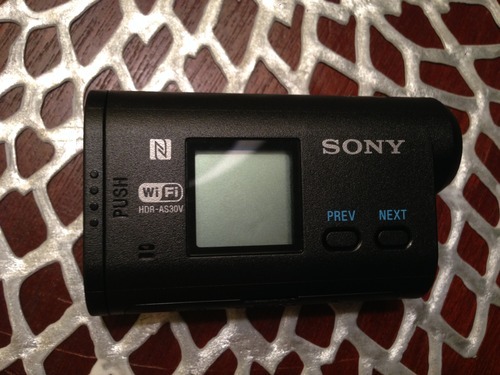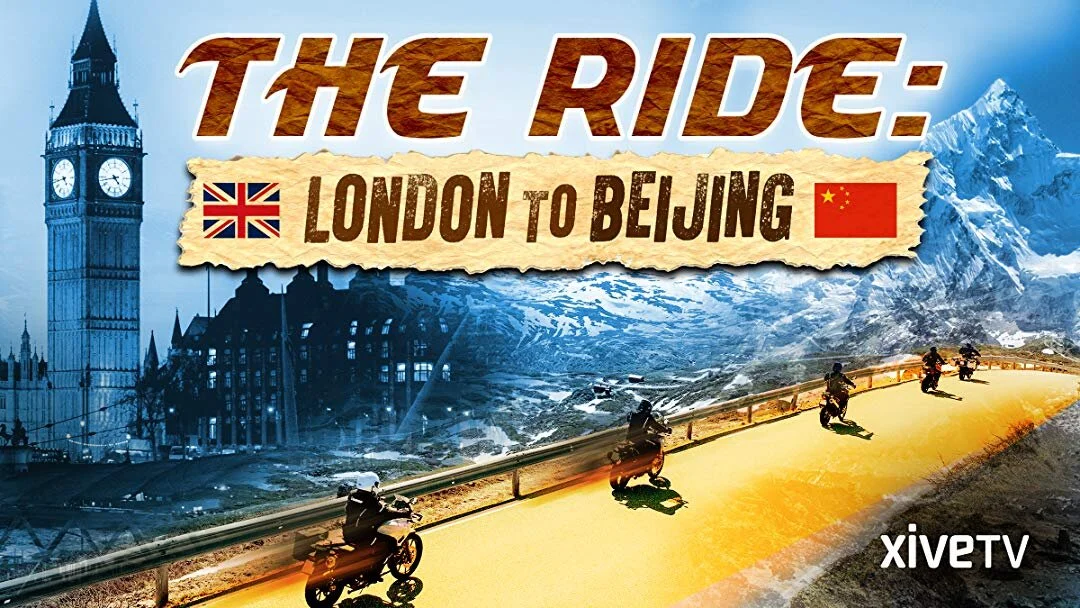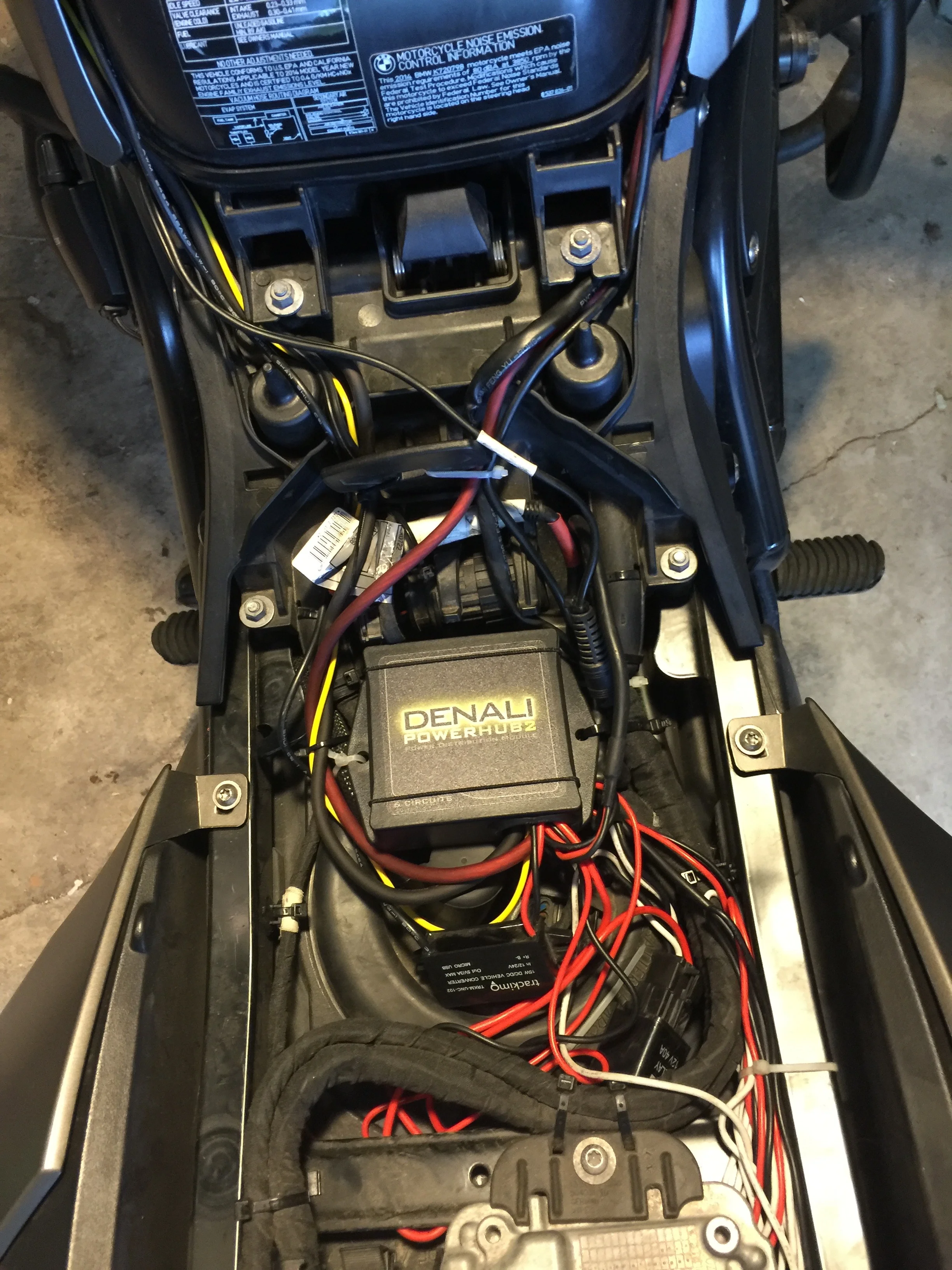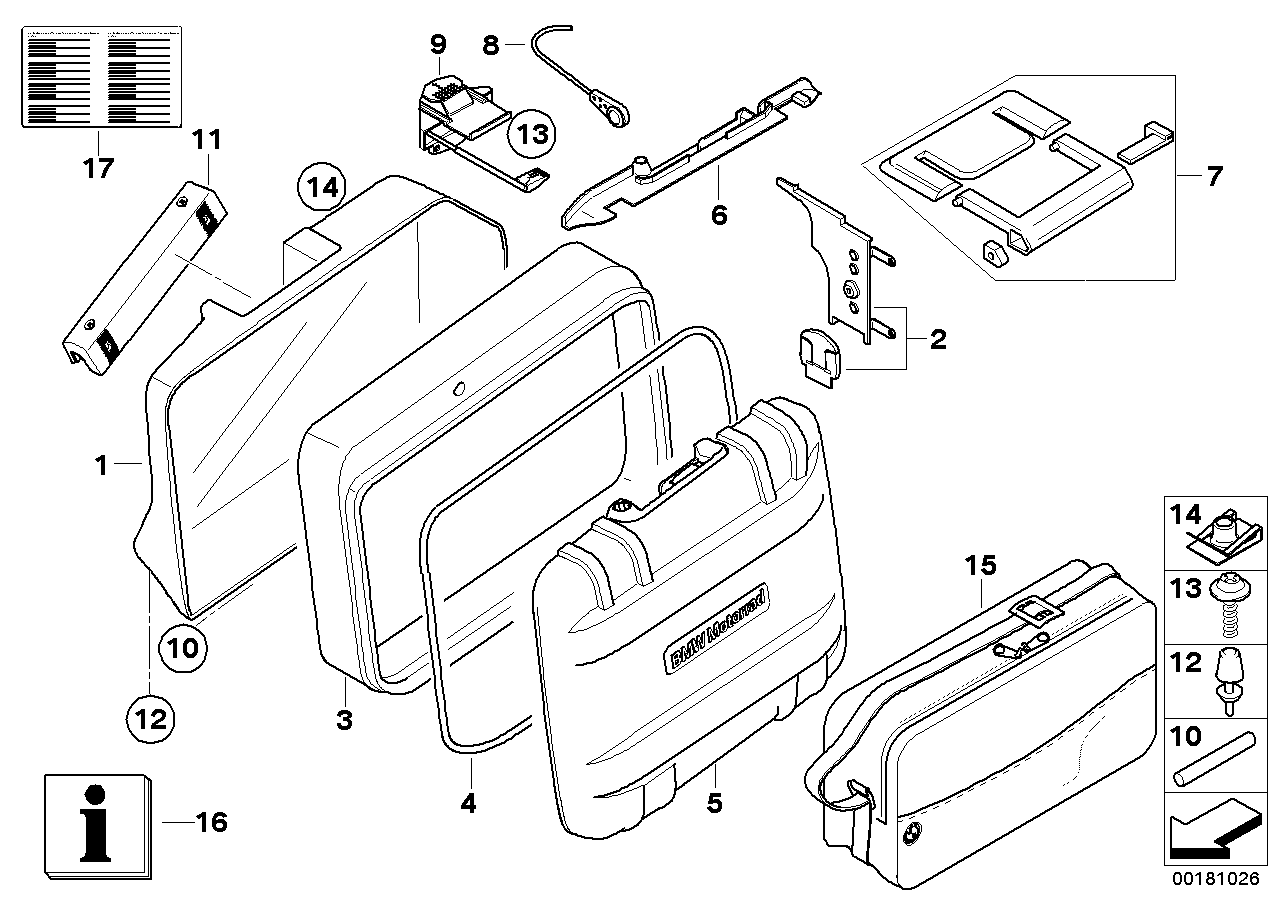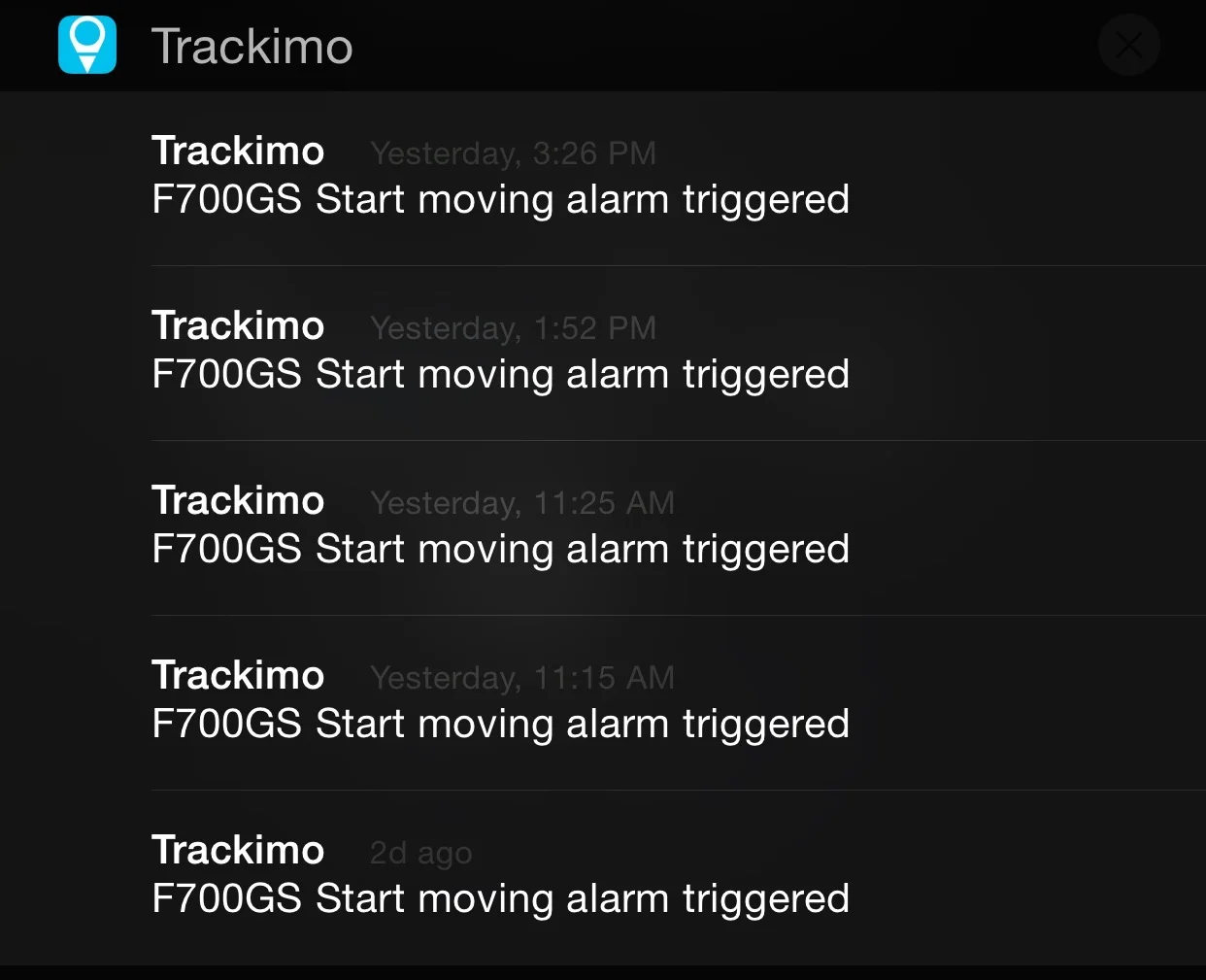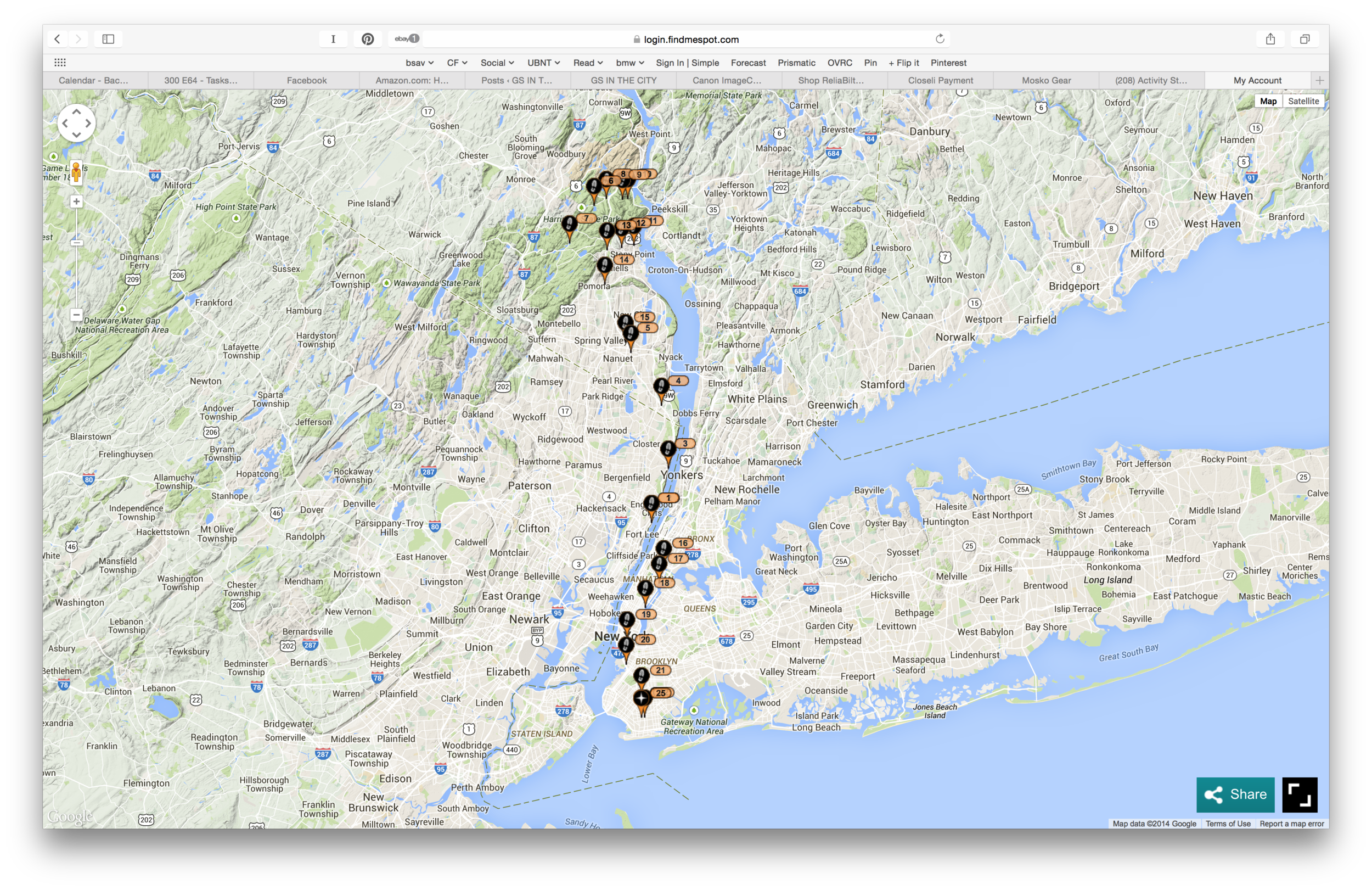ive been looking at POV (point of view) Cameras to mount on my helmet / bike. they seem like they are a good thing to have.. document police pull overs, accidents, and just to record general fun on the bike.
i did a ton of research and cant figure out which one i wanted to commit to. i have friends who sell these so they can get them for me at a great price, but in a situation like that there are no returns.
i decided to buy the highest end sony action cam from best buy, with the intent of returning it within the 15 day return period. i figured it would be a good way to know if i liked it or not, and if so i would get it from my friend.

sony makes 3 models, the 10, 15 and 30. the 15 adds wifi allowing you to control it from your iphone. thats an awesome feature as you can see the angle of the camera through and start / stop video. the 30 adds GPS which i thought looked like a great feature. the website shows a great screenshot of video with speed, time, distance, and a map overlaid on top of your action video. thats what i wanted.


so i got the sony camera, specifically the HDR-AS30V. immediately mounted it to my helmet and drove off to my client. i got to my client and while working i checked out the video. i mounted it on my mac and just quickly played the video to check the angle. it was a bit too high. i also couldnt figure out how to see the gps overlay. i had to run to my next client.
at my next client i pulled off the sticky mount from my helmet, and moved it forward a little bit so it would pointed lower as to catch more of my bike. i then drove home at dusk.
i got home and the video looked good, but was too low this time. i could not see the horizon which makes me nervous when watching. ill adjust it one more time so its a bit higher. i did notice that on the ride home on the FDR the way the camera was mounted was not very aerodynamic. i thought it would be compared to a go pro, since its narrower.. but the side winds were pulling my head left and right. that makes me nervous as well. i would like to figure out a way to mount a camera on the side of my head maybe, instead of on top? ill try it for a few more days on top.


now the biggest issue i had was at home trying to figure out how to get the GPS data overlaid on the video. turns out you need to use sonys special software, which is Windows Only. WINDOWS! thats a big downer. now i do have windows on my mac through VM software, but i could not get the software to recognize the camera. i also could not manually bring in the gps files. it seems it would only take it if the camera was connected i assume.
so the camera itself is easy to use, the picture is good, its overall a nice product, but without the GPS overlay, the HDR-AS30V model is useless to me. if i like the sony, i would go with the HDR-AS15V that doesnt have GPS, but does have wifi. wifi is key. but now im fixed on the idea of gps overlay. ill have to do more research. i know garmin has a nice POV cam that has GPS overlay and mac software so i might try that one out when i return the sony.
the garmin:

some random photos i took of the sony: